Hướng dẫn đăng kí
Các bạn vào trang Paypal.com và chọn Signup

Sau đó chọn Premier
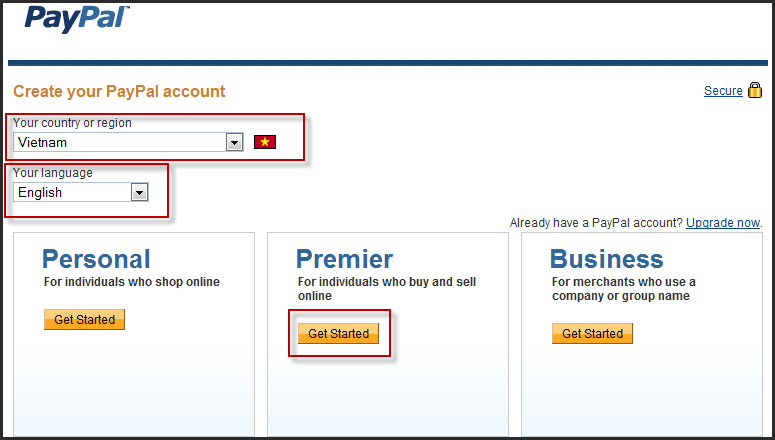
Điền thông tin đầy đủ như bên dưới
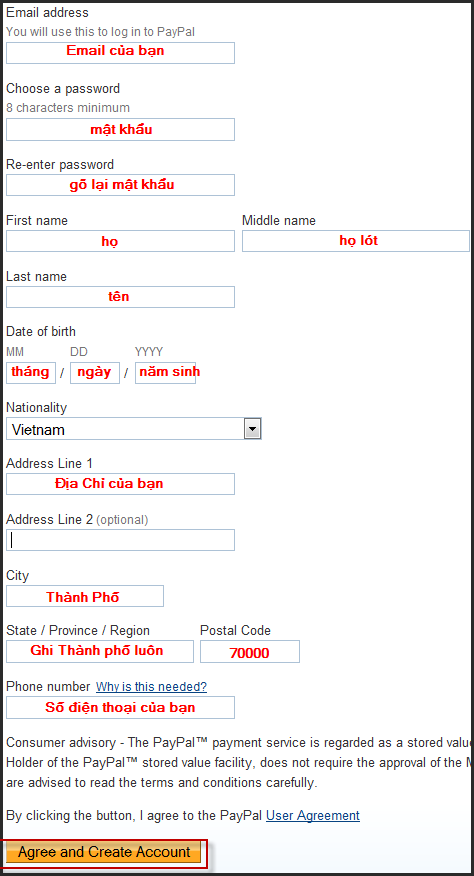
Add Thẻ VISA hoặc DEBIT card vào paypal. Nếu chưa có bạn có thể chọn Go To My Account. Sau này Add sau cũng được
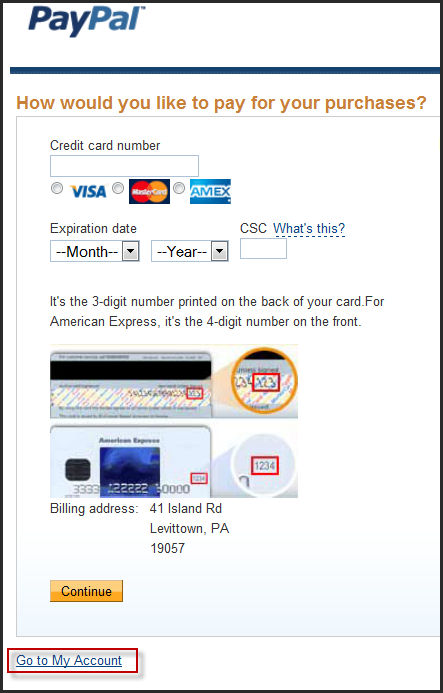
Giao diện Paypal

Chú ý. Email chính là tài khoản paypal của bạn.
Comments :
0 comments to “Cách đăng kí tài khoản Paypal”
Post a Comment